MercoPress. South Atlantic News Agency
Creating a Storyboard: 6 essential steps for effective visual planning
 Photo: Pexels
Photo: Pexels While storyboards are commonly associated with the media industry, their versatility extends far beyond film and animation. Storyboards can be valuable tools in various fields, such as marketing, advertising, event planning, education, and even personal projects.
Platforms like Vista Create make it super easy to make a storyboard with a few clicks of a mouse.
Whether you're crafting a video, designing a marketing campaign, or organizing a presentation, following a systematic approach to creating a storyboard can greatly enhance your project's success. In this article, we'll explore seven essential steps for creating a storyboard that can be applied across different industries and projects.
Step 1. Define Your Purpose and Audience
Before diving into the visual aspect of the storyboard, start by clearly defining the purpose and objective of your project. Ask yourself what message you want to convey, what action you want your audience to take, or what emotions you wish to evoke. Understanding your project's goals will guide the entire storyboard creation process.
Additionally, consider your target audience's preferences, interests, and needs. Tailoring your storyboard to resonate with your audience ensures that your message is delivered effectively and creates a lasting impact.
Step 2. Outline the Story or Project Flow
With a clear purpose in mind, outline the flow of your story or project. Break it down into individual scenes or sections, and arrange them in a logical sequence. This step helps organize your ideas and ensures a coherent narrative or progression in your project.
For complex projects, consider using a hierarchical approach, where main scenes are divided into sub-scenes. This helps maintain a structured storyboard while allowing you to delve into finer details when necessary.
Step 3. Sketch the Visual Elements
Now comes the creative part – sketching the visual elements for each scene in your storyboard. You don't need to be an artist to create a storyboard; simple, rough sketches are sufficient to convey your ideas effectively. Focus on capturing the key elements, such as characters, objects, and background, in each scene.
Remember that the goal is to visualize the concept, not create a finished artwork. Stick figures, basic shapes, or even collage-style visuals can be used to represent your ideas.
While physical storyboards are effective, especially for smaller projects, creating a digital version can offer additional benefits. Digital storyboarding tools provide flexibility, allowing you to make changes easily and share the storyboard with collaborators remotely.
Various software options are available for creating digital storyboards, from dedicated storyboard applications to graphic design tools. Choose one that suits your needs and comfort level with technology.
Step 4. Add Descriptive Notes
As you sketch each scene, include descriptive notes to provide additional context and direction for the visuals. These notes can include details about camera angles, character actions, dialogue, or any specific visual effects you plan to incorporate.
The descriptive notes serve as a bridge between your vision and the final execution, helping collaborators and team members understand your creative intent accurately.
Step 5. Focus on Flow and Transition
As you work on individual scenes, pay attention to the overall flow of the storyboard. Ensure that the transitions between scenes are smooth and that the story progresses logically. Consider how one scene leads into the next and how the visuals and elements complement each other.
Effective transitions help maintain the audience's engagement, prevent confusion, and create a seamless experience throughout the project.

Photo: Pexels
Final Step: Review and Revise:
Once you've completed your initial storyboard, take the time to review it critically. Evaluate whether the visual elements align with your project's goals and if the narrative flows as intended. Seek feedback from colleagues, friends, or stakeholders to gain different perspectives and insights.
Be open to making revisions and improvements. Storyboarding is an iterative process, and refining your ideas can lead to a more polished and impactful result.
Final Thoughts
Storyboards are powerful tools that can be used across diverse industries and projects to visualize ideas and plan effective narratives. By following these six essential steps you can create a well-structured and impactful storyboard. Whether you're producing a video, designing a marketing campaign, or organizing an event, a well-crafted storyboard will serve as your visual roadmap to success.



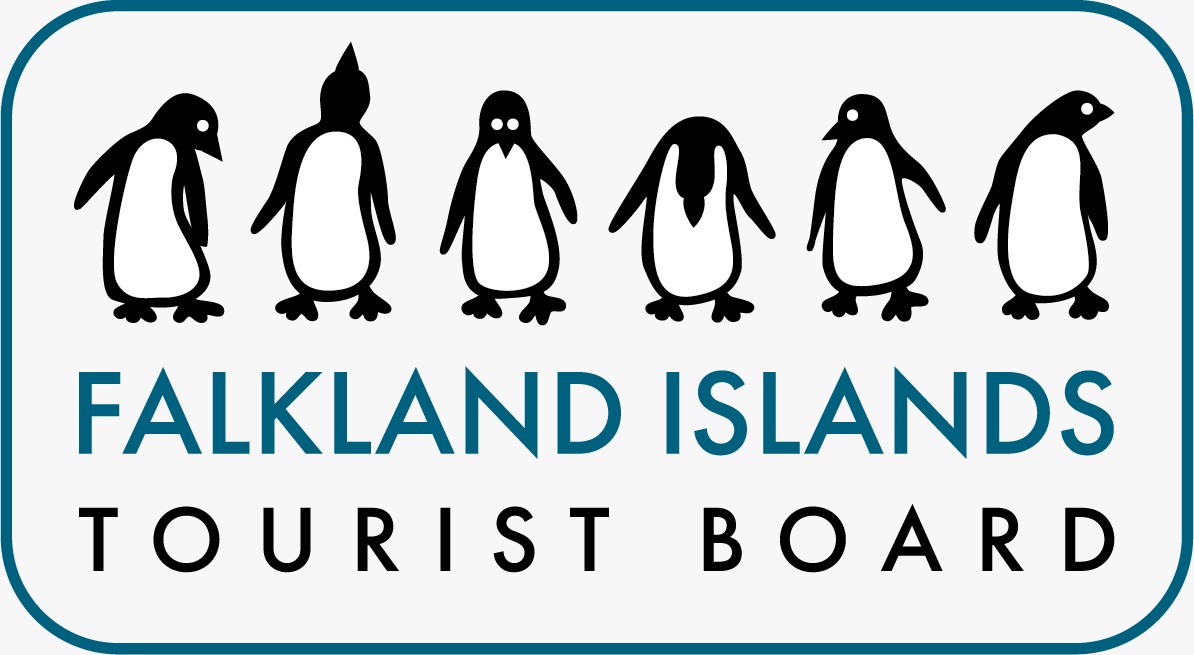
Top Comments
Disclaimer & comment rulesCommenting for this story is now closed.
If you have a Facebook account, become a fan and comment on our Facebook Page!