MercoPress. South Atlantic News Agency
Top 6 AI Image Generators for Every Budget (2025 Edition)
 Photo: Pexels
Photo: Pexels Today, AI image generators are revolutionizing the way we create visuals. You don’t need a design degree or drawing skills to create a piece of art, be it concept visuals, marketing graphics, social media content, or product mockups.
Read further to learn what AI image generators are, how they work, and which platforms are worth trying in 2025, especially if you’re looking for commercially safe solutions like Depositphotos AI Image Generator or free platforms like Ideogram or ChatGPT.
What exactly is an AI image generator?
An AI image generator is a computer program that uses Artificial Intelligence (AI) to create images from scratch. Unlike traditional image editing software, where a human manually draws or edits visuals, an AI image generator creates visuals automatically based on instructions. Most often, text prompts are used for that.
The best AI image generators are trained on vast datasets of images and captions. This allows them to understand how words relate to visual elements such as color, shape, texture, and composition. What’s more, they improve with each new update to deliver more precise and visually appealing AI images. Such tools are already commonly used by different creators and brands, and most likely will continue to be efficiently utilized. The global AI image generator market is expected to reach $917.4 million by 2030.
How to use AI image generators online
Even if you aren’t a professional image creator with a background in illustration or academic drawing, you can still create stunning visuals with the help of AI tools.
Here’s how you can do that.
1. Start with creating a prompt. This can be a sentence, a phrase, or sometimes a rough sketch that you use as a reference. You can check out the prompts of other creators for inspiration or ask other AI tools for help: for instance, use ChatGPT or its Prompt Professor add-on to draft a prompt for your specific needs.
2. Enter the prompt into a paid or free AI art generator. The AI model will interpret it and generate an internal representation of the image based on patterns it has learned from training data.
3. Then the model will “paint” the image digitally, pixel by pixel, offering you 1–8 versions to choose from (this depends on the tool you use and on your subscription). Many tools allow you to tweak generated images further using a built-in AI image editor.
Top free and paid AI tools to generate images in 2025
These days, there are plenty of solutions that allow you to create high-quality AI-generated images. To make the choice easier, here’s a list of the leading free AI image generators available.
Depositphotos AI Image Generator
Depositphotos AI Image Generator allows you to generate unique images suitable for commercial projects. You retain all the rights to the visuals and avoid any potential legal issues. The platform allows you to create visuals in different styles, including art, illustration, and photography. It is user-friendly and available instantly from the browser. To start using the tool, you must purchase a budget-friendly subscription.
ChatGPT
The Open AI image generator is available through ChatGPT in both browser and app versions. It is free with ChatGPT but offers only a limited number of generations per day unless you upgrade to a paid ChatGPT Plus plan. It is one of the most straightforward options to start with image generation.
Midjourney
If you’re looking for artistic and stylized image generation, Midjourney can be the optimal solution for you. It’s one of the most popular tools so far due to its ability to produce visually striking and artistic images. Last year, the Midjourney server was the most popular community on Discord, reaching over 19.9 million members. Midjourney can be used in a browser or on Discord and is available for a paid subscription.
Ideogram
Ideogram is a web-based platform that allows you to generate various visuals, including those that have accurate and legible text—a feature that many AI image generators struggle with. It offers a limited free plan with options to upgrade.
Stable Diffusion
While Stable Diffusion is definitely not the most beginner-friendly tool, it’s one of the most advanced AI image generators. You can use its open-source models after installing them or access the solution through various platforms like DreamStudio (although they usually require you to purchase a subscription). Stable Diffusion offers users extensive control over the image generation process, supports features like inpainting and outpainting, and can be used for efficient image fine-tuning.
Adobe Firefly
Adobe Firefly is an AI solution designed for professionals. It offers tools that integrate with Adobe's Suite and ensures that generated images are safe for commercial use, so if you’re already an active Adobe Creative Cloud, this could be a smart solution for you. The platform offers 100 monthly generative credits for free users. To get more, you need to purchase a subscription.
To sum up
AI image generators are no longer futuristic novelties. These days, they are practical, powerful tools commonly utilized by creators, marketers, and everyday users. Experienced designers can work with them to streamline their workflow, while beginners with no visual arts background can lean on them for support and inspiration. Platforms like Depositphotos, Midjourney, and ChatGPT offer a range of features to suit different styles, needs, and budgets.



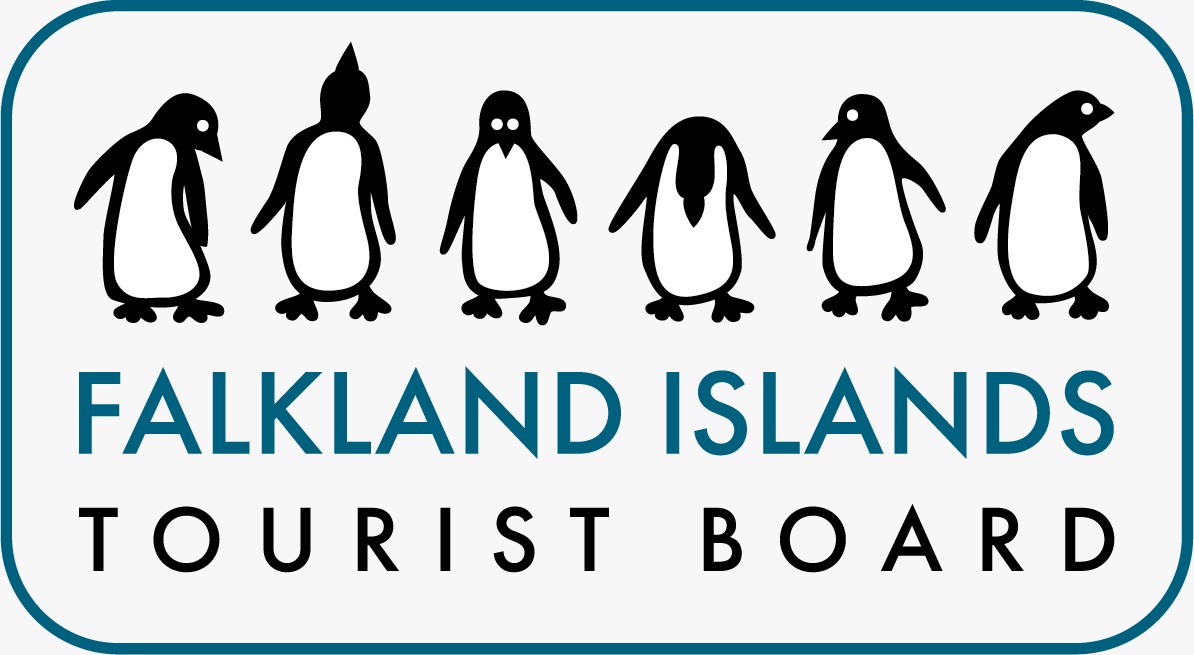
Top Comments
Disclaimer & comment rulesCommenting for this story is now closed.
If you have a Facebook account, become a fan and comment on our Facebook Page!